Email keeps you connected to clients and prospects, and its value as a marketing tool can’t be underestimated. Ending messages with a professional signature can make an impact, reminding recipients who you are and what you’re equipped to help them with. Below, we’ll cover the essential elements to include in your financial advisor email signature.
Add new clients and AUM at your desired pace with SmartAsset’s Advisor Marketing Platform. Sign up for a free demo today.
What Is a Financial Advisor Email Signature?
An email signature is a collection of essential information about you and your business that’s displayed at the end of your email communications. It’s important to note that it’s separate from your closing or sign-off. Anyone who sees your email signature should be reminded of who you are and how to contact you.
From a marketing perspective, an email signature is the digital equivalent of a physical business card. Creating a compelling signature for emails can pique a prospect’s attention and encourage them to continue the conversation.
A well-crafted signature also reinforces your professionalism and can help build trust with clients or prospects. It also offers an easy way for recipients to access your website, schedule a call, or connect on social media with a single click.

Client Acquisition Simplified: For RIAs
- Ideal for RIAs looking to scale.
- Validated referrals to help build your pipeline efficiently.
- Save time + optimize your close rate with high-touch, pre-built campaigns.

CFP®, CEO
Joe Anderson
Pure Financial Advisors
We have seen a remarkable return on investment and comparatively low client acquisition costs even as we’ve multiplied our spend over the years.
Pure Financial Advisors reports $1B in new AUM from SmartAsset investor referrals.
How to Build a Memorable Financial Advisor Email Signature
Before you dive into the specifics of creating your own email signature, consider how you want to build it. Some of the tools you might use to create your design include:
- Microsoft Word
- Google Docs
- Photoshop
- Canva
- Free email signature generator tools, like WiseStamp and MySignature
If you use an email marketing platform or email automation tools to send messages to prospects and clients, you may have access to templates or signature generators as part of your service plan. Your customer relationship management (CRM) platform may also offer this capability if you use your built-in webmail feature to send messages.
Once you select a tool or method, it’s time to start building your signature.
1. Choose an Aesthetic
Your email signature’s aesthetic should reflect your firm’s branding and your personality. For some advisors, that means a more minimalist design with only a few key pieces of information. For others, it means incorporating several elements to create a design that feels complete.
Consider what aesthetic feels right to you, and what you want the readers of your emails to see. For example, in addition to your basic information, you might include:
- A headshot
- Your company logo
- Clickable links or a QR code
- A favorite quote
The key is finding the right balance so that the elements you include leave your recipients feeling interested, not overwhelmed. An email signature that appears too cluttered or is in any way difficult to read is unlikely to receive a positive response from readers.
If your design includes color, ensure that it’s consistent with the rest of your branding, including the colors used in your firm’s logo and on your website. Otherwise, readers may feel a disconnect when associating the signature with you and your firm.
2. Add Your Name and Title
Your email signature isn’t complete without your first and last name, and your preferred title. Start with these pieces of information at the top of your signature, before adding anything else.
Here are a few tips to keep in mind for this step:
- Double-check the spelling.
- Use a font that’s easy to read, avoiding colors that may be difficult on the eyes.
- Consider making your name font slightly larger, or bolding it to make it stand out from the rest of your signature.
It’s fine to use a nickname or shortened version of your name to sign off on emails, while including your formal name in the signature box. A casual closing encourages readers to feel as if they’re having a conversation with a friend, which can help build trust and rapport. Your email signature, however, is a reminder that you’re still 100% a professional.
3. List Your Contact Details

After your name, you’ll include all the different ways prospects can reach you. That includes your:
- Phone number, with extension if required
- Email address
- Physical address
- Website address
Including corresponding icons next to each option can add some visual impact to your email signature. If there’s a particular contact method you prefer over others, list that one first.
What about social media profiles? Adding them could make sense if you use social media as a primary marketing tool. Here are a few tips for incorporating social media profiles into your email signature:
- If you have limited space, choose the three platforms you use most often.
- Add icons for each platform, and link them to the relevant accounts.
- Match the color of your social media icons to your firm’s branding.
Remember to periodically review your signature to make sure your contact details are still accurate. Update phone numbers, email addresses and other information as needed so that prospects can reach you.
4. Use High-Resolution Images
If you plan to add a headshot or your firm’s logo to your email signature, choose high-resolution images that are clear and easily viewable. Blurred or fuzzy images can make your signature look unprofessional, which may be off-putting to some prospects.
Here are a few tips for adding images to your email signature:
- Use .PNG format for detailed graphics with text or that include sharp lines.
- Use .JPG format for photographs.
- Make sure you’ve sized your images or graphics appropriately.
- Opt for higher pixel density images and scale them down, versus scaling lower density images up.
If you’re adding a headshot, choose an image that’s flattering, approachable and friendly. Opt for a neutral background so there’s nothing to distract the focus from you.
5. Consider Adding a CTA
Including a CTA at the end of your email signature encourages prospects (or clients) to act. For example, you could add a button that’s linked to your appointment scheduling tool or calendar, with a CTA directing readers to book a call.
If you prefer a different approach, you could include a link to your most popular lead magnet instead. You might use this strategy if you’d like to send readers to your firm’s website.
Outsource Your RIA Marketing
Automate your marketing with a proven system. Automated outreach, nurture campaigns and more.

Financial Advisor Email Signature Examples
When you’re unsure what to include in your email signature it helps to have some inspiration. Here are four examples of what your financial advisor email signature could look like.
Example #1 – Minimalist Aesthetic

Example #2 – Lead Magnet CTA
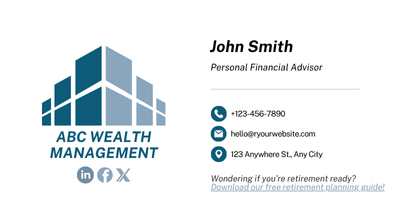
Example #3 – Headshot w/Quote

Example #4 – Headshot w/CTA Button

Bottom Line
Email can be an invaluable addition to any marketing plan, and how you close your messages matters just as much as how you open them. The tips shared here can help you build a memorable email signature that’s sure to leave a lasting impression in the minds of your prospects.
Tips for Growing Your Advisory Business
- A digital marketing strategy can help you increase your visibility online and build a thriving practice. Social media, email and a website that’s optimized for search are all part of a comprehensive marketing plan. If you’d like to grow your reach even further, you might consider working with a partner like SmartAsset AMP. SmartAsset AMP (Advisor Marketing Platform) is a holistic marketing service financial advisors can use for client lead generation and automated marketing. Sign up for a free demo to explore how SmartAsset AMP can help you expand your practice’s marketing operation. Get started today.
- Whether you’re using drip campaigns or email blasts to build an audience and connect with prospects, it’s important to keep compliance top of mind. Being aware of SEC marketing rules and recordkeeping rules can ensure that you’re fully compliant with all applicable regulations. Using a good compliance software program can help to streamline and simplify compliance tasks as you hone your marketing plan.
Photo credit: ©iStock.com/Liubomyr Vorona, ©iStock.com/ipuwadol
